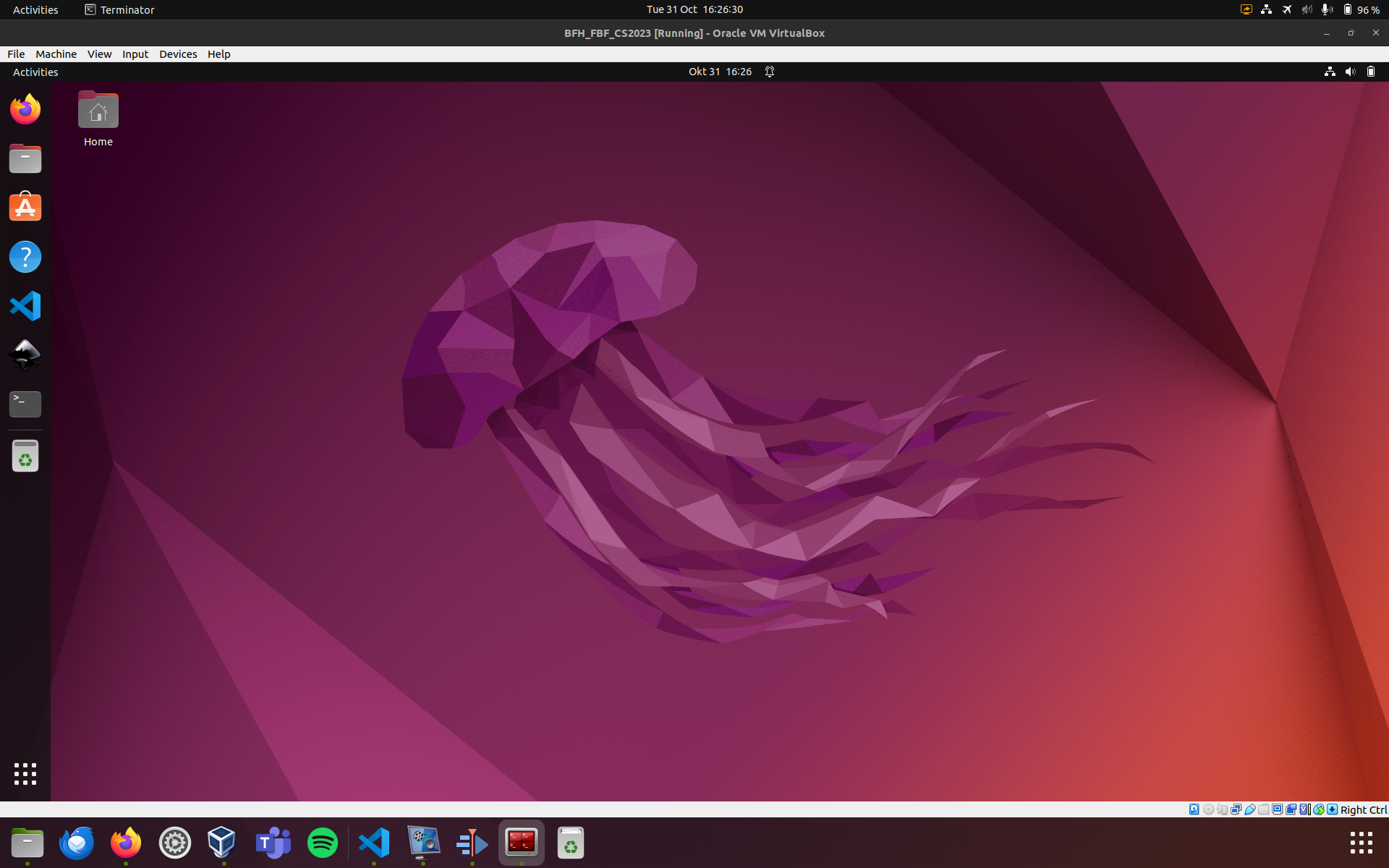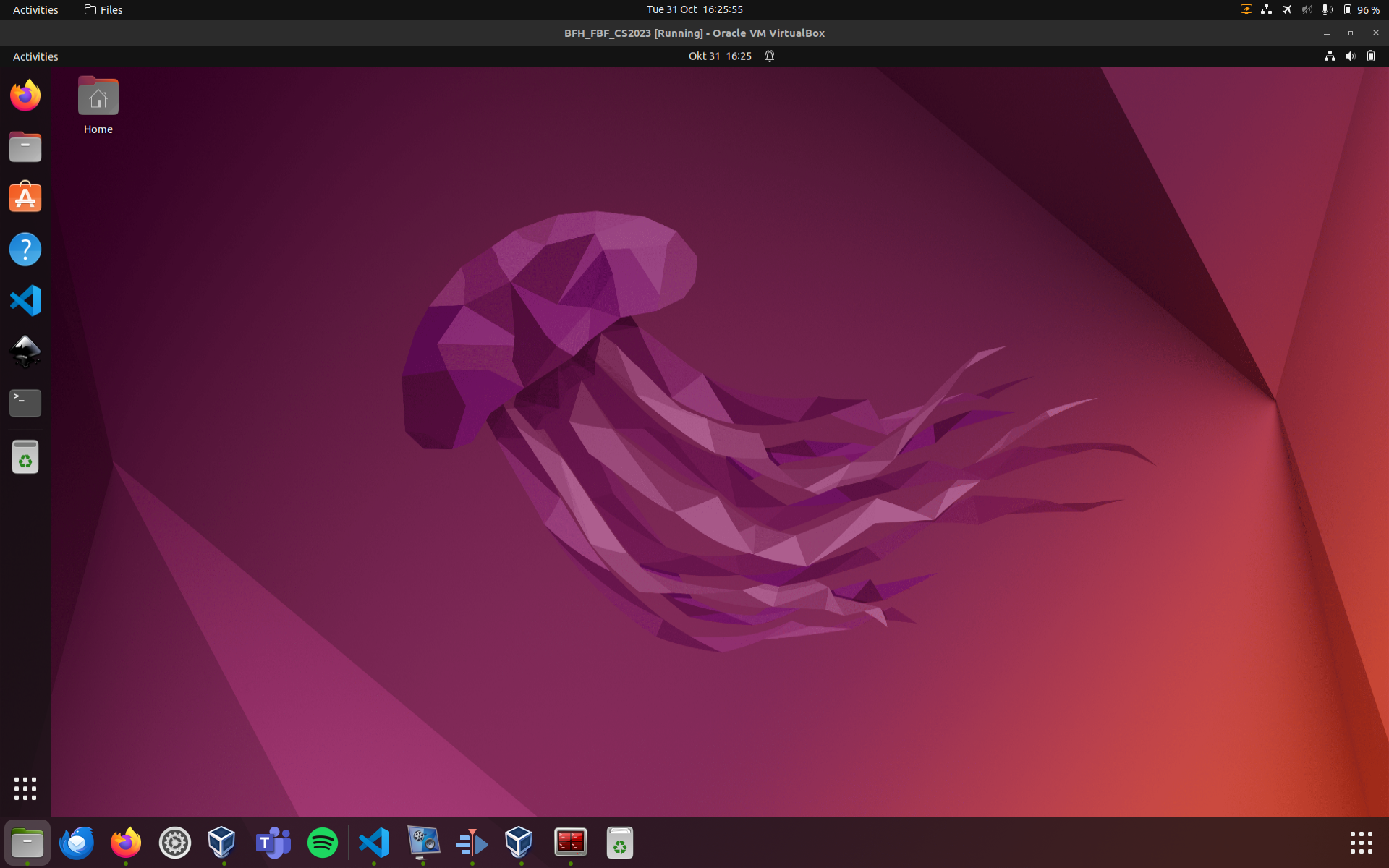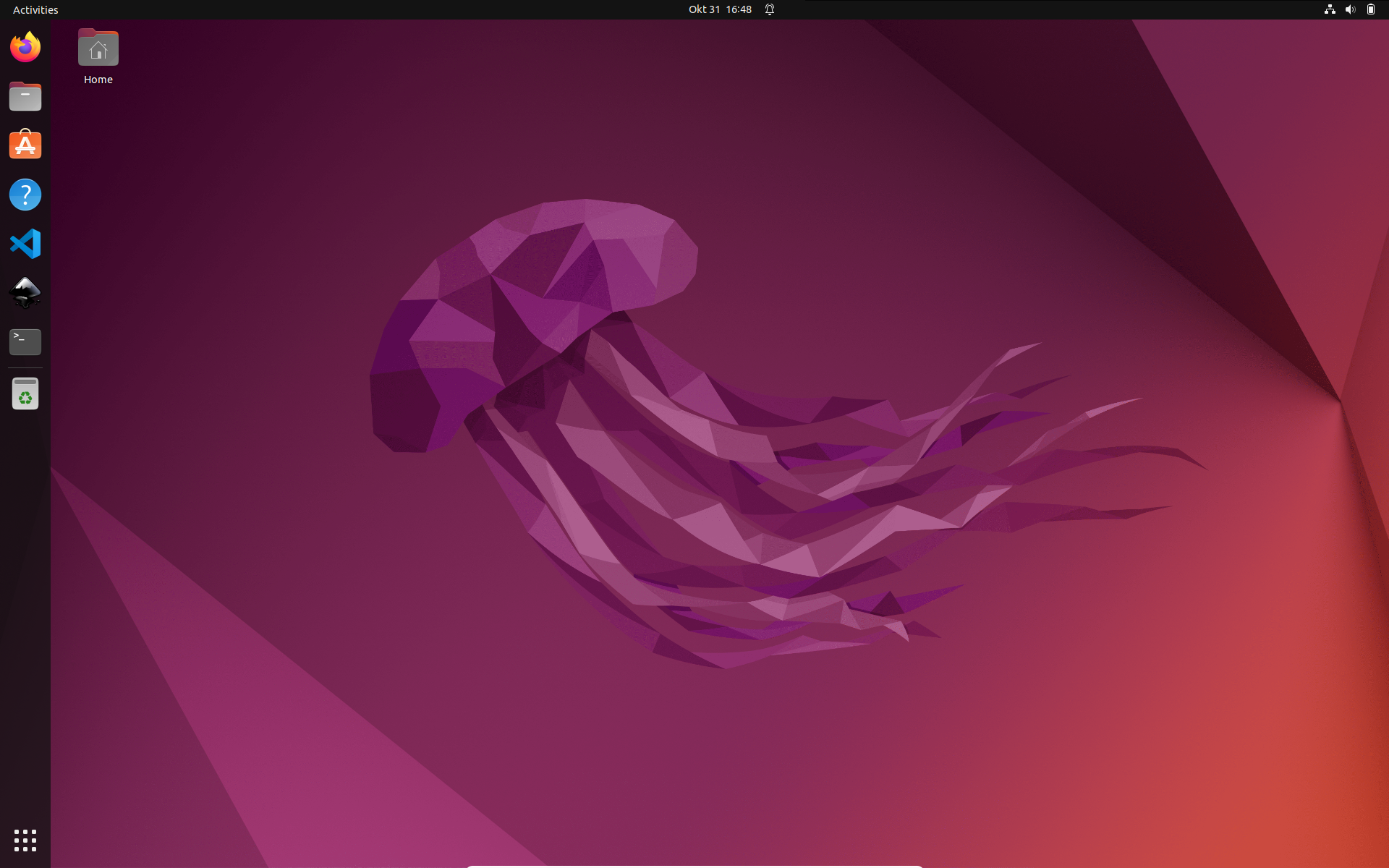Oracle VirtualBox Tips and Tricks¶
For new users of the VM GNU/Linux image, here are some tips and tricks for faster and easier handling of the machine.
Host Keys¶
All shortcuts in the virtual machine works with the hostkey. The hostkey is defined in your global settings and is by default the right ctrl button. To change or have a look which button is currently selected use followed path:
File -> Preferences -> Input -> Virtual Machine -> Host Key Combination
Note
All links can be displayed and changed in the same window!
Demo
VM View¶
VirtualBox offers different window views of the guest system. The views can be changed with the short keys or in the user interface, if it is visible.